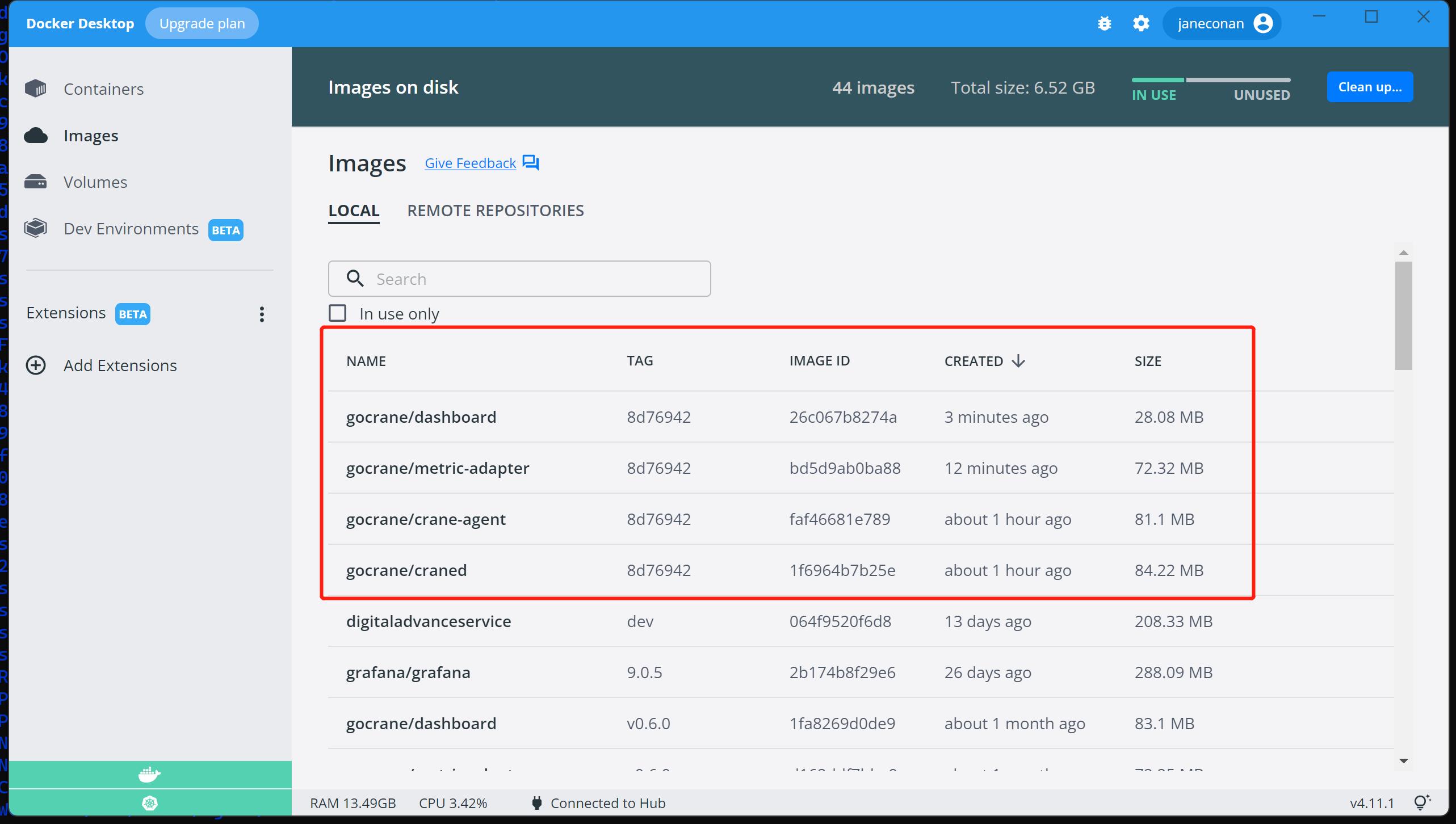开发者指南
2 分钟阅读
First, please make sure you’ve got a working Go environment and Docker environment.
Prepare local crane environment
Please referring to quick start
Clone crane
Clone the repository,
mkdir -p $GOPATH/src/github.com/gocrane/
cd $GOPATH/src/github.com/gocrane/
git clone https://github.com/gocrane/crane.git
cd crane
Building Binaries
Run
# build for linux/amd64 by default
make all
to build binaries craned, crane-agent and metric-adapter for linux/amd64.
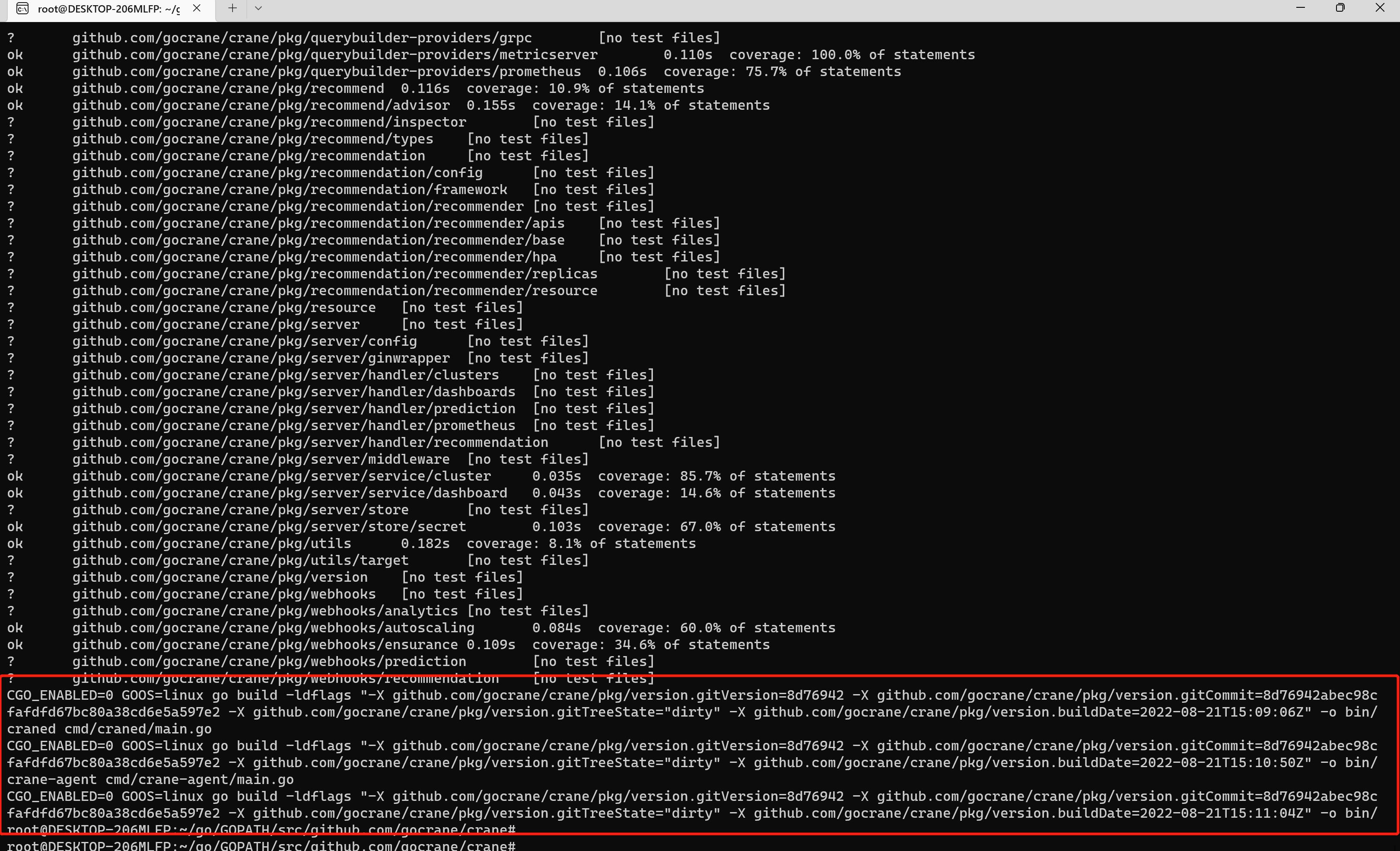
Also you could specify other platforms when building, such as,
# build only crane-agent for linux/arm64 and darwin/amd64
# use comma to separate multiple platforms
PLATFORMS=linux/arm64,darwin/amd64 make crane-agent
# below are all the supported platforms
# PLATFORMS=darwin/amd64,darwin/arm64,linux/amd64,linux/arm64,linux/ppc64le,linux/s390x,linux/386,linux/arm
All the built binaries will be placed at $GOPATH/src/github.com/gocrane/crane/bin folder.
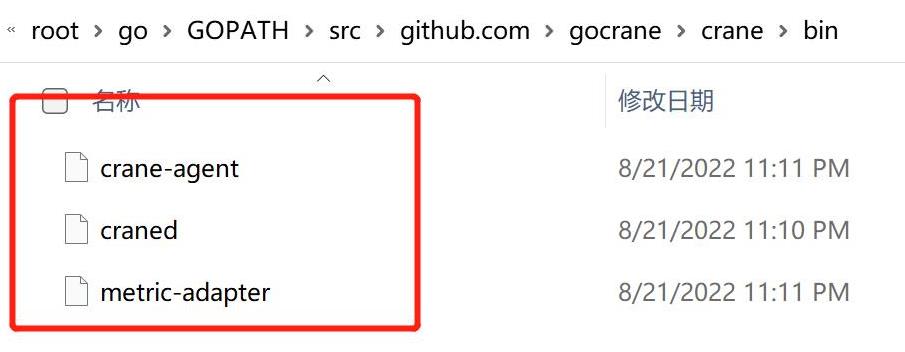
Building Docker Images
You can also build docker images. Here docker buildx is used to help build multi-arch container images.
If you’re running MacOS, please install Docker Desktop and then check the builder,
$ docker buildx ls
NAME/NODE DRIVER/ENDPOINT STATUS PLATFORMS
default * docker
default default running linux/amd64, linux/arm64, linux/ppc64le, linux/s390x, linux/386, linux/arm/v7, linux/arm/v6
If you’re running Linux, please refer to docker buildx docs on the installation.
!!! note
For better docker buildx support, it is recommended to use Ubuntu Focal 20.04 (LTS), Debian Bullseye 11 and CentOS 8.
And install deb/rpm package qemu-user-static as well, such as
```bash
apt-get install qemu-user-static
```
or
```bash
yum install qemu-user-static
```
```bash
# build for linux/amd64 by default
# container images for craned, crane-agent, metric-adapter and dashboard
make images
```
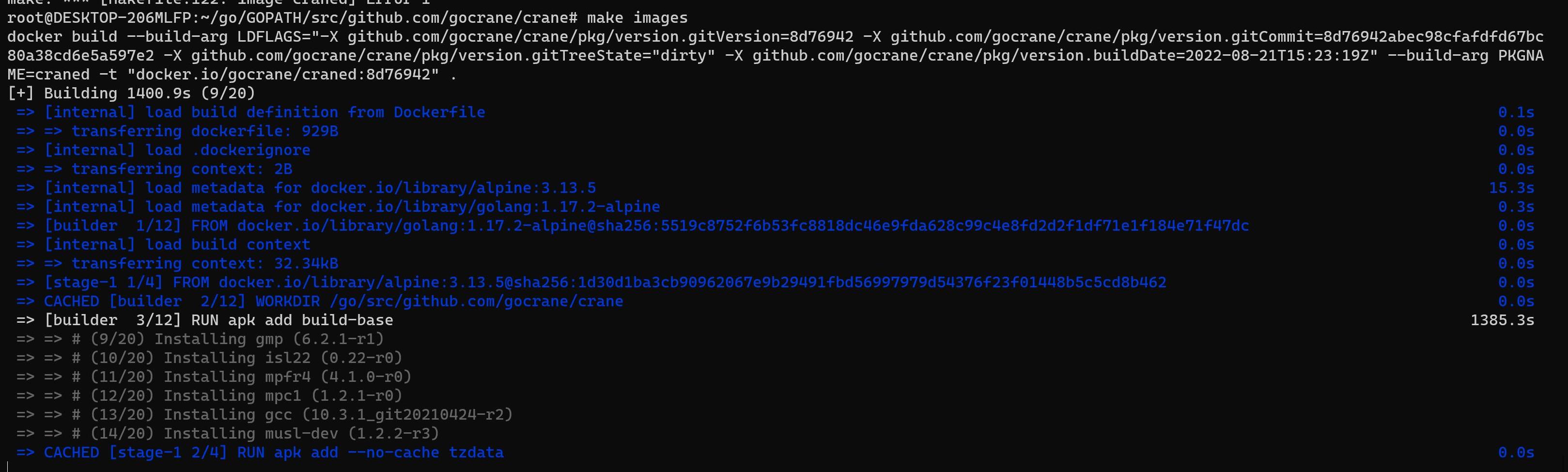
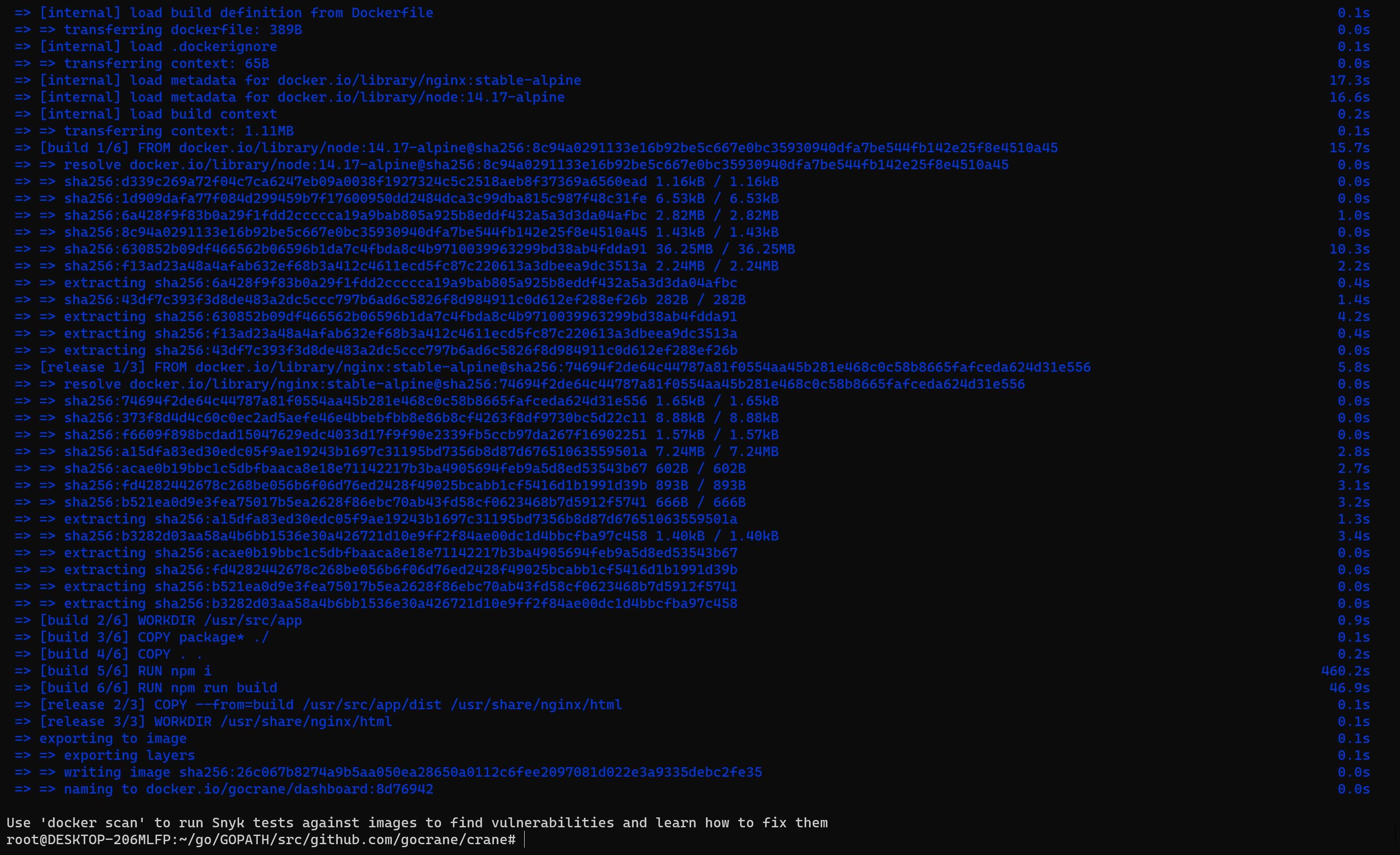
Also you could build container images for other platforms, such as arm64,
PLATFORMS=linux/amd64,linux/arm64,linux/ppc64le make images
# below are all the supported platforms
# PLATFORMS=linux/amd64,linux/arm64,linux/ppc64le,linux/s390x,linux/386,linux/arm
!!! note For the first make image, It takes a bit of a long time, Please be patient.
When we finish the make image, in the docker desktop, we can see the image we built, and the Tag is the hash value at the time of the git commit.